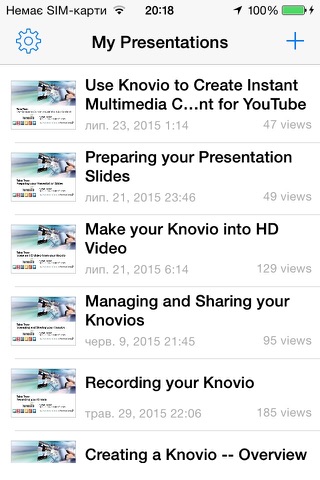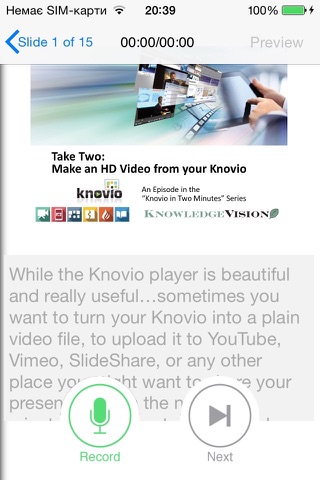Knovio Video Presentations app for iPhone and iPad
Developer: KnowledgeVision Systems, Inc
First release : 03 Apr 2014
App size: 128.87 Mb
Use the built-in recording capability of your iPad, iPhone, or iPod Touch to add your own personal video or audio commentary and narration to slides and images. Explain a concept, pitch an idea, document a procedure, demo a product, teach a course, advocate a cause, market a service – there are literally thousands of ways to use Knovio.
HOW IT WORKS:
1.) Use Knovio to load a PowerPoint presentation, photos, or images from cloud storage such as Dropbox, Box, Evernote, Google Drive, or iCloud;
2.) Turn on your mobile devices microphone or camera and record your audio or video narration; and
3.) Share it by emailing it, tweeting it, or posting it to LinkedIn, Twitter, Facebook, or Google+.
Make a mistake while recording? No worries! Knovios unique editor allows you easily to go back and re-record your commentary on any slide or section.
APPLICATIONS:
Powered by KnowledgeVision’s award-winning online presentation technology, Knovio makes it simple to show, explain, teach, demo, or document just about anything. You can even use it to rehearse a big presentation you’ll be giving to a live audience.
MAJOR FEATURES:
· Open PowerPoint files or camera images in Knovio from email or most IOS cloud storage applications
· Add video or audio narration to photos from your Camera Roll or Photo Stream
· On iPad, record video narration with either the front-facing or rear-facing iPad camera
· On iPhone or iPod, record audio narration with either the built-in microphone or a plug-in microphone, or turn the device sideways to record video with the camera
· View current, next, and previous slides in a slide browser
· Automatically import speaker notes from your PowerPoint presentation files
· Enter additional speaker notes for each slide using the mobile keyboard or speech-to-text capability
· Preview your presentation before publishing
· Re-record commentary for any slide or section of your presentation if you need to make a change
· Mix front and rear camera, video and audio-only narration within the same presentation
· Drag-and-drop to rearrange or delete slides before or even after recording
· Easily replace individual slides in a presentation
· Publish presentations in seconds
· All presentations, media, and audio are stored automatically on KnowledgeVisions secure PresentationCloud®
· Share your multimedia presentation with the world or keep it private
· View presentations from any browser – desktop or mobile – without special software or app
· Each finished presentation gets its own unique URL for sharing in email, on websites, or in blogs
· Easy posting to LinkedIn, Twitter, Facebook, YouTube, and Google+
· Track how many times your presentation has been viewed
· Edit or duplicate presentations later, either with or without narration
· Create high-definition video from your Knovio for posting to YouTube, MediaPlatform, Vimeo, or other video platforms
· View, share, and analyze presentations from any desktop or mobile browser
COMPATIBILITY:
· Compatible with all free and subscription editions of Knovio
REQUIREMENTS:
· iPhone 4 or later, iPod Touch, iPad 2 or later
· IOS 7 or later
Knovio, KnowledgeVision, and PresentationCloud are registered trademarks of KnowledgeVision Systems Incorporated. Other trademarks by their respective companies.